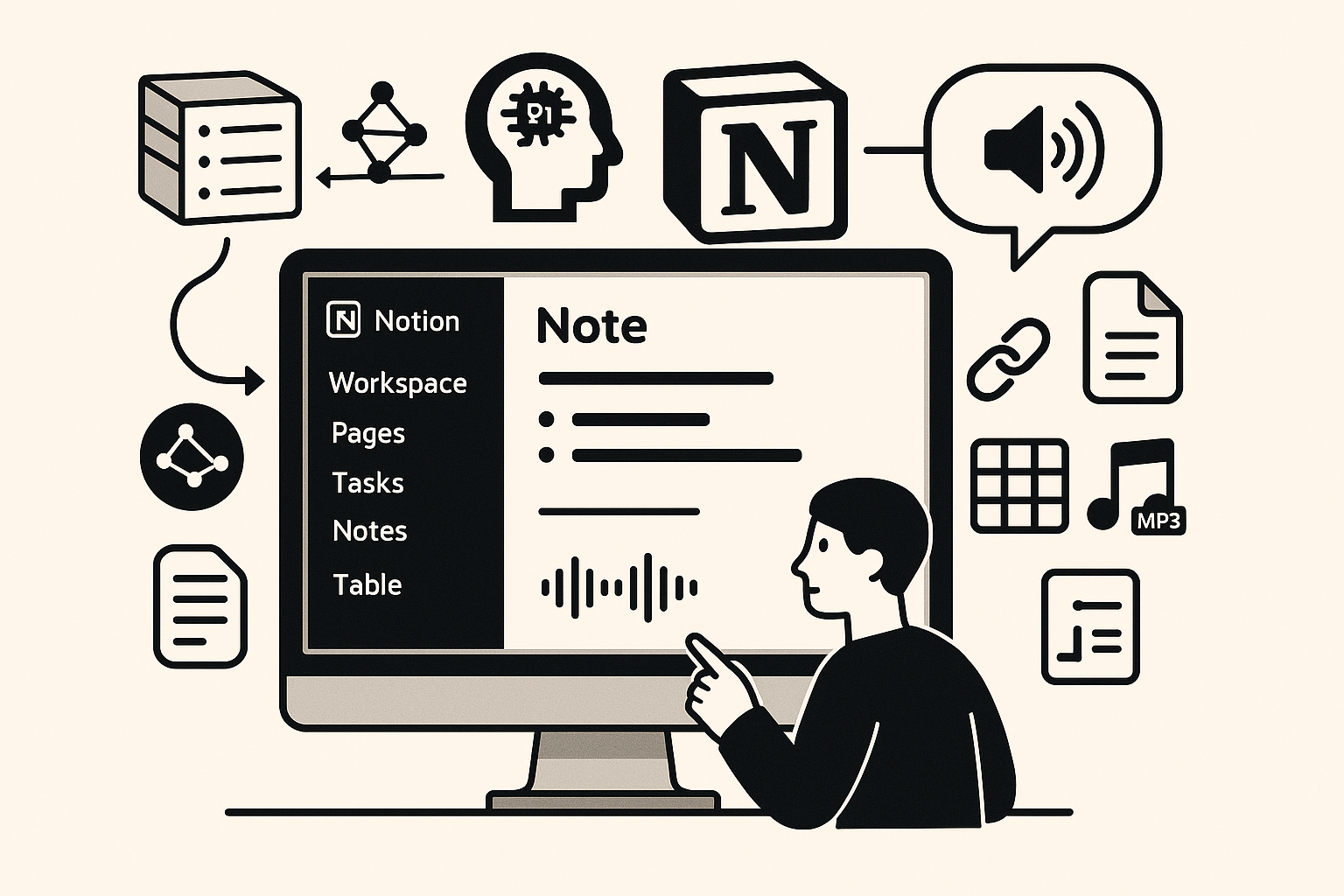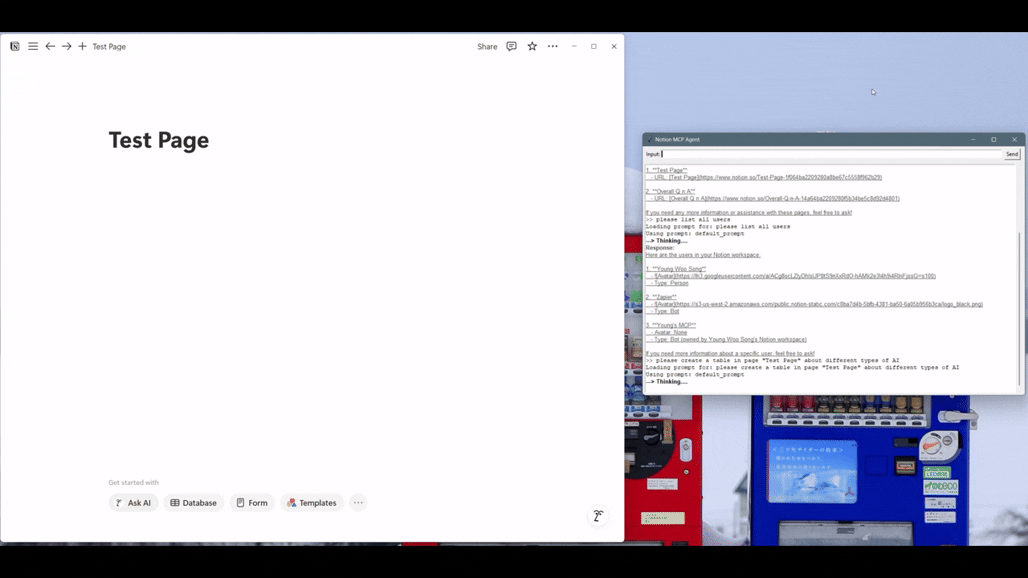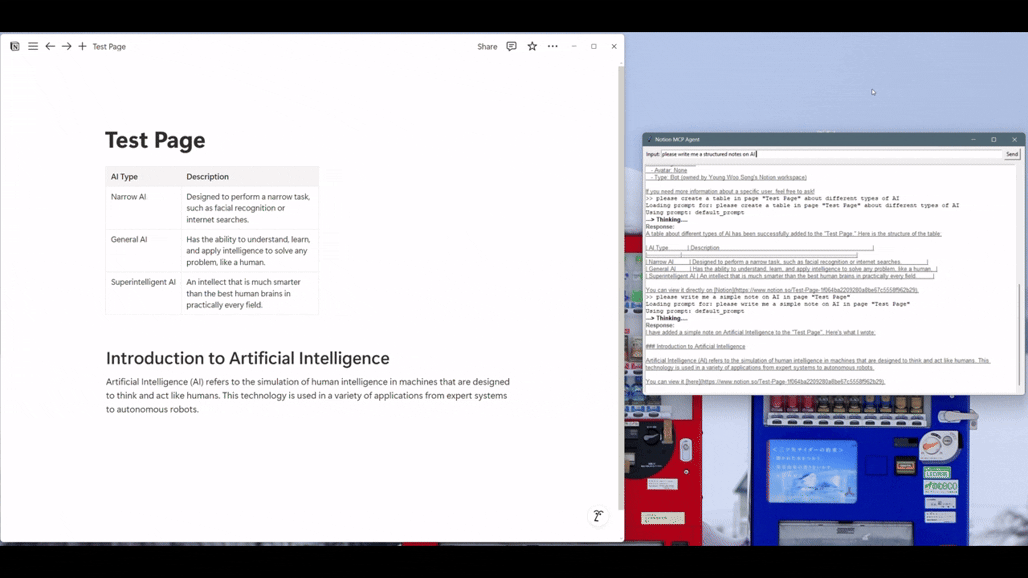Notion-MCP-Agent is a desktop-based system that brings AI-powered interaction to your Notion workspace. Built on the Model Context Protocol (MCP), it enables real-time communication with Notion via a local FastMCP server and SSE, using local or cloud-based LLMs.
Users can interact through a simple GUI to append content, build tables, extract structured notes, and manage metadata—all via natural language. The system also supports text-to-speech generation using Coqui TTS, offering a seamless, local-first workflow.
Core Capabilities
- Live Notion Integration – Real-time read/write via FastMCP and Server-Sent Events (SSE).
- Structured AI Interaction – Summarizes, organizes, and interprets Notion content intelligently.
- Content Automation – Appends Markdown, builds tables, and updates or creates pages.
- Natural Language Commands – Query and control Notion using plain language prompts.
- Search and Retrieval – Locate relevant pages and properties across the workspace.
- Text-to-Speech – Converts Notion page content into audio files via Coqui TTS.