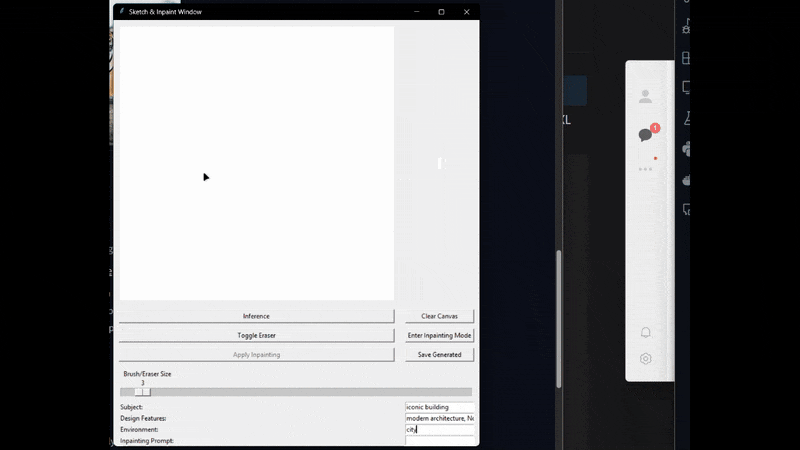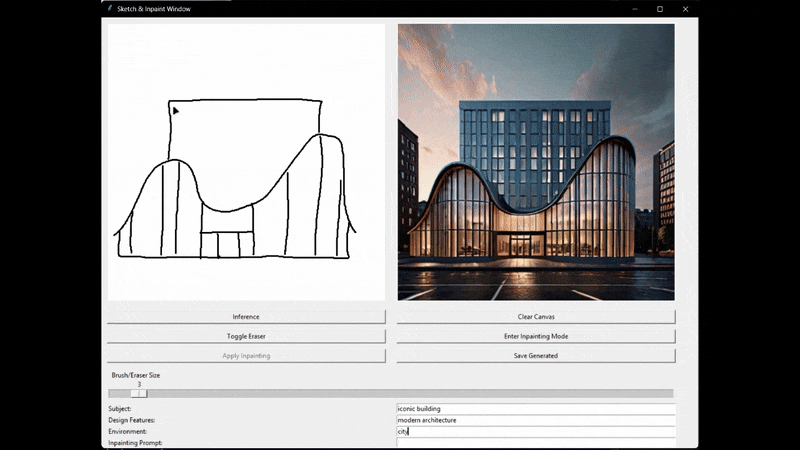The Sketch-to-Image & Inpainting Tool is a local desktop application built with Tkinter that integrates Stable Diffusion XL and ControlNet-Scribble. It converts hand-drawn sketches into high-quality photorealistic images and enables precise inpainting using custom brush masks. The entire pipeline runs on your GPU via Hugging Face Diffusers—ensuring fast, offline generation with complete data privacy.
Key Capabilities
- Sketch-to-image generation using SDXL + ControlNet (scribble-based)
- Brush-based inpainting on generated images
- Real-time inference with multi-threaded preview updates
- Prompt customization for subject, design features, and environment
- Adjustable brush size, eraser toggle, and undo functionality
- One-click image export with JPEG/PNG support